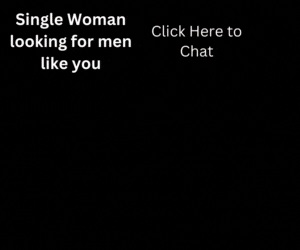With more and more people working from home, the need for a home office is greater than ever. But what if you don’t have a spare room you can dedicate to the task? Consider turning an underused closet into a home office.
Turning a closet into an office (or cloffice) means the rest of the room can still be used for its original purpose. A guest room is ideal, since it sits vacant most of the time and the closet usually isn’t needed for storage. The transformation is surprisingly simple and can be done in a weekend. Here’s how:
- Make sure the closet is deep enough to accommodate any computers, printers, scanners or filing cabinets you might be placing inside. Then give the closet interior a thorough cleaning, and remove any rods or shelves that might not be needed.
- Some people like to remove the closet door to gain elbow room and enhance access. (Bifold doors, in particular, can obstruct file drawers.) If you still want to hide things, consider adding a curtain across the front.
- Chances are your closet won’t have outlets, so you’ll either need to have an electrician install some, or run an extension cord from a nearby outlet and connect it to a power strip. Before doing either, be sure to count the number of gadgets you’ll be plugging in; it’s usually more than you expect. While you’re at it, consider adding a phone jack and an Internet connection. To alleviate cord clutter, consider mounting your power strip to the underside of the desktop.
- If your closet already has an overhead fixture, consider replacing it with a decorative pendant light, track light or multihead fixture. Be sure to augment this general lighting with task lighting, either in the form of a desk lamp or lights affixed to the underside of your bottom shelf.
- If the office will be exposed most of the time, make sure the interior complements the rest of the room. Otherwise, feel free to have some fun, painting the walls a lively color or adding wallpaper to the back wall. This will make the cloffice feel more like a self-contained space, and less like an extension of the adjoining room.
- Place an existing desk in the space, or purchase two matching filing cabinets and set a desktop across them. (Melamine-covered boards are readily available at hardware stores; you could also use a hollow-core door.) For a more built-in look, secure horizontal battens to the wall studs on all three sides and set a desktop on them. Ideally, the top should be 28–30 inches above the floor. Depending on the width of the span and the thickness of your desktop, you might need to add a support bracket underneath; just make sure it won’t interfere with your legs or a filing cabinet.
- Install shelves above the desk, utilizing the full height of the closet. Conventional bracket-and-standard shelving is cheap and easy to install, but be sure the brackets are close enough together to prevent the loaded shelves from sagging. You could also place shelves atop horizontal battens secured to the wall studs on all three sides, or consider floating shelves, which attach to the studs with hidden hardware. Add a stationary or rolling file cabinet underneath the desktop for papers, office supplies, and items you want out of sight.
- If the closet has swinging doors, consider mounting corkboards, pegboards or chalkboards on the interior surfaces.
- A rolling office chair will make it easier to get in and out of your cloffice, but they work best on bare floors. Be sure the chair fits underneath the desktop and the casters don’t extend so far that you can’t close the door. Alternatively, place a comfortable side chair in the room and pull it up to the desk whenever you need to work.